Revised envelope shapes: inspired by Prophet 5 rev 1/2
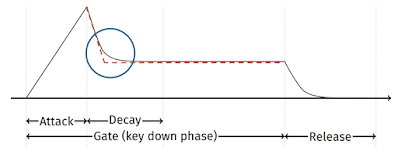
The upgraded Prophet 600 offers two envelope shapes: exponential and linear. These are software generated and in versions 2.0 and 2.1 RC3 they are really exactly that: a pure exponential shape and a pure linear shape. Some users argue that a musical choice is somewhere in between. To the ear, the exponential shape drops very quickly at the beginning and then it tails off long. The linear shape on the other hand is thicker in the early decay phase but then it drops hard to zero. The human ear is stunningly sensitive to envelope shapes, even at very low volumes. In a recent nice YouTube video Starsky Carr directly compares the Prophet 5 (rev 4) envelopes to the Prophet 600 addressing exactly this finding: Prophet 600 vs Prophet 5 // Is the 600 a better value option? - YouTube Now: the 2022 firmware has completely revised linear decay and release shapes, which are linear at the start but then tail off smoothly. To some degree the shape was inspired by the Prophet 5 rev 1/2 envel...


